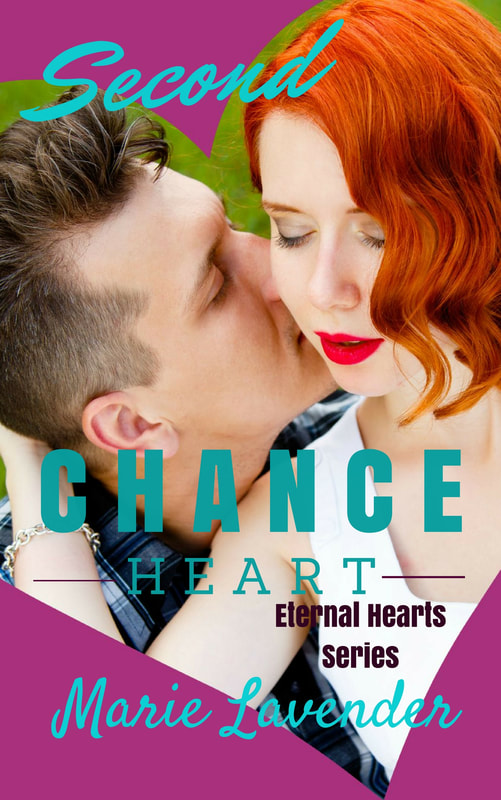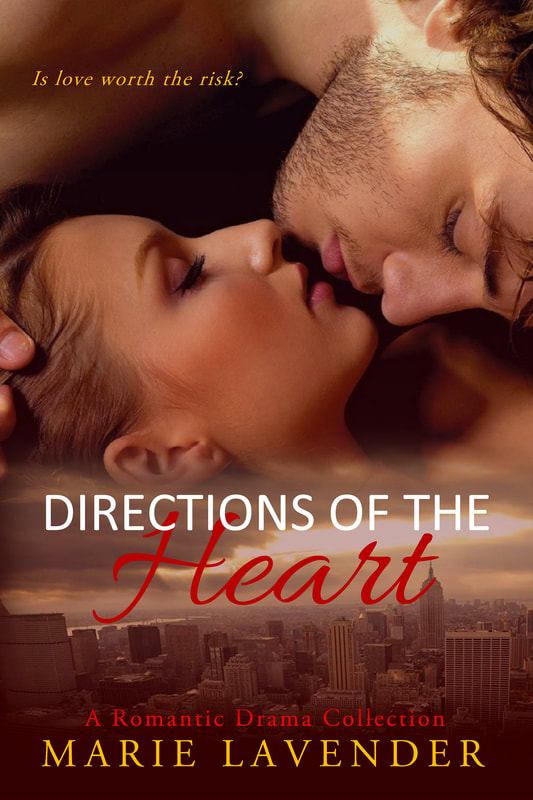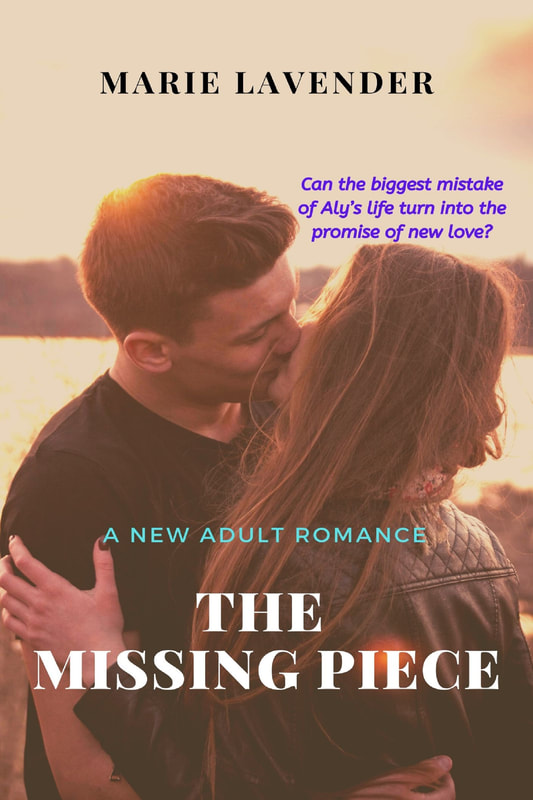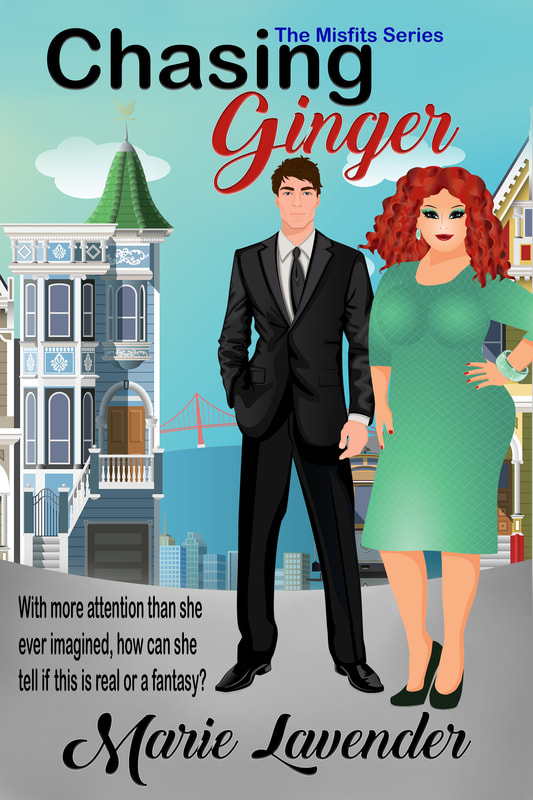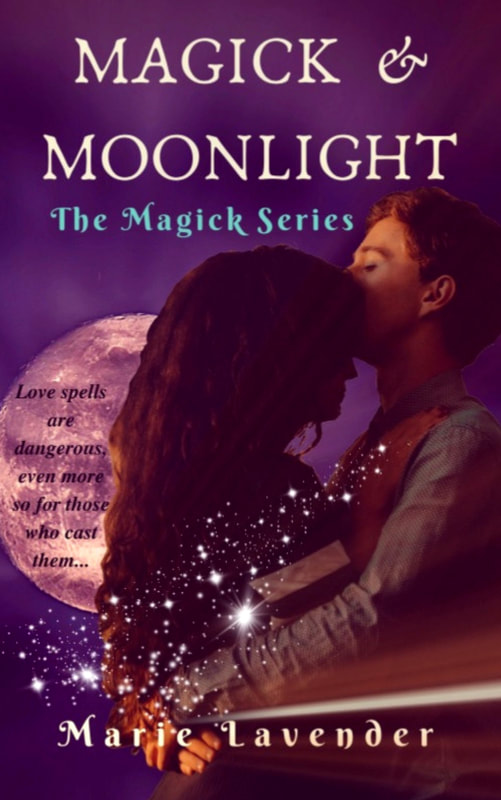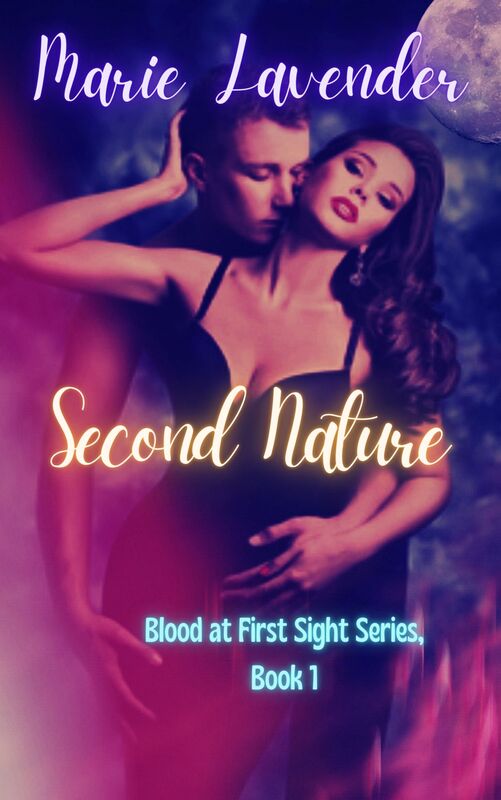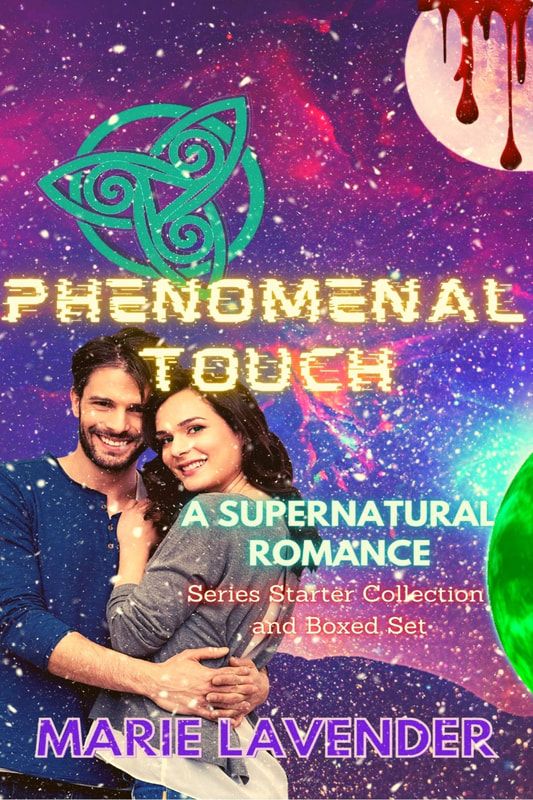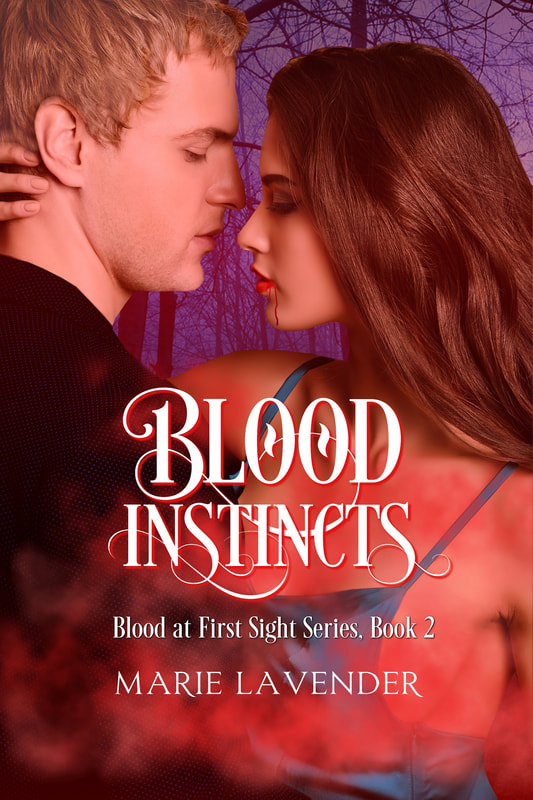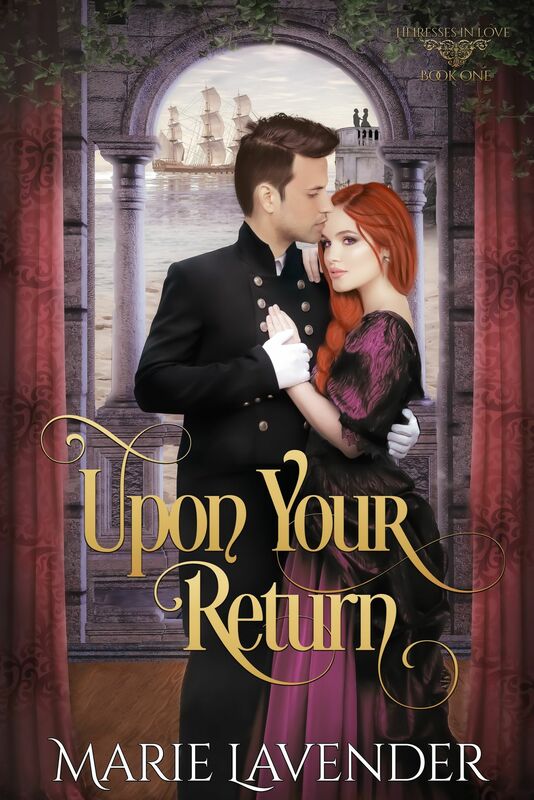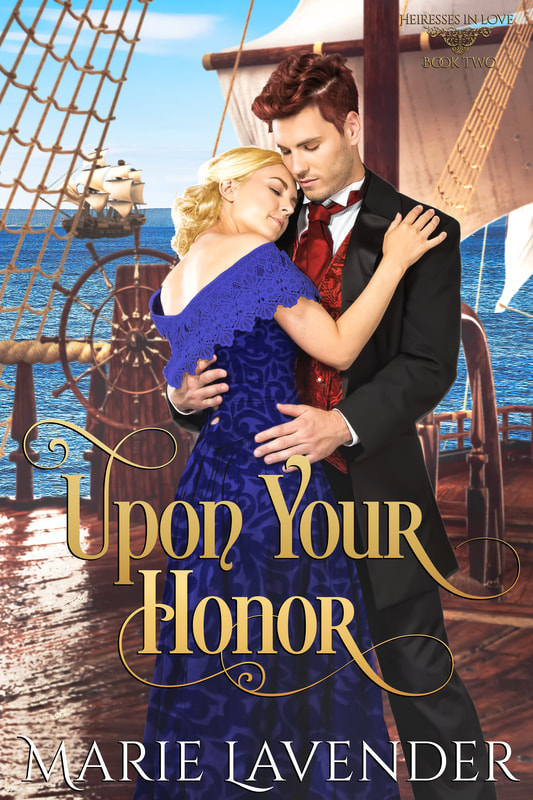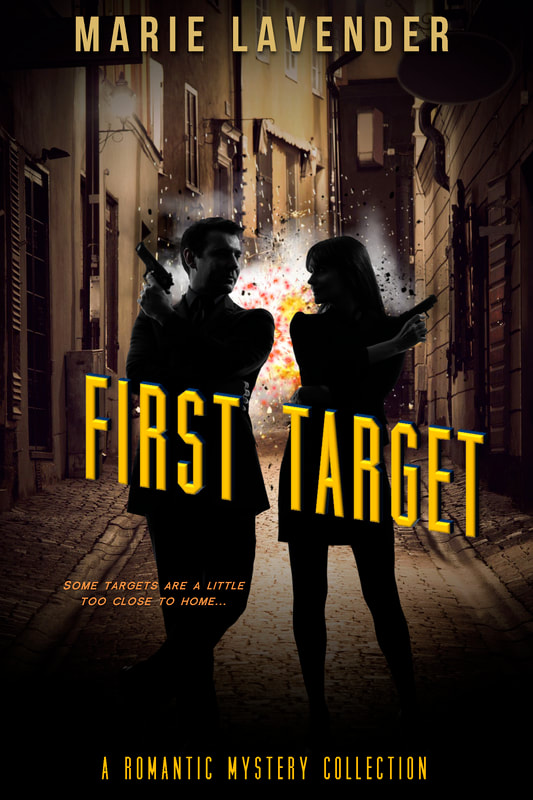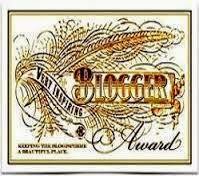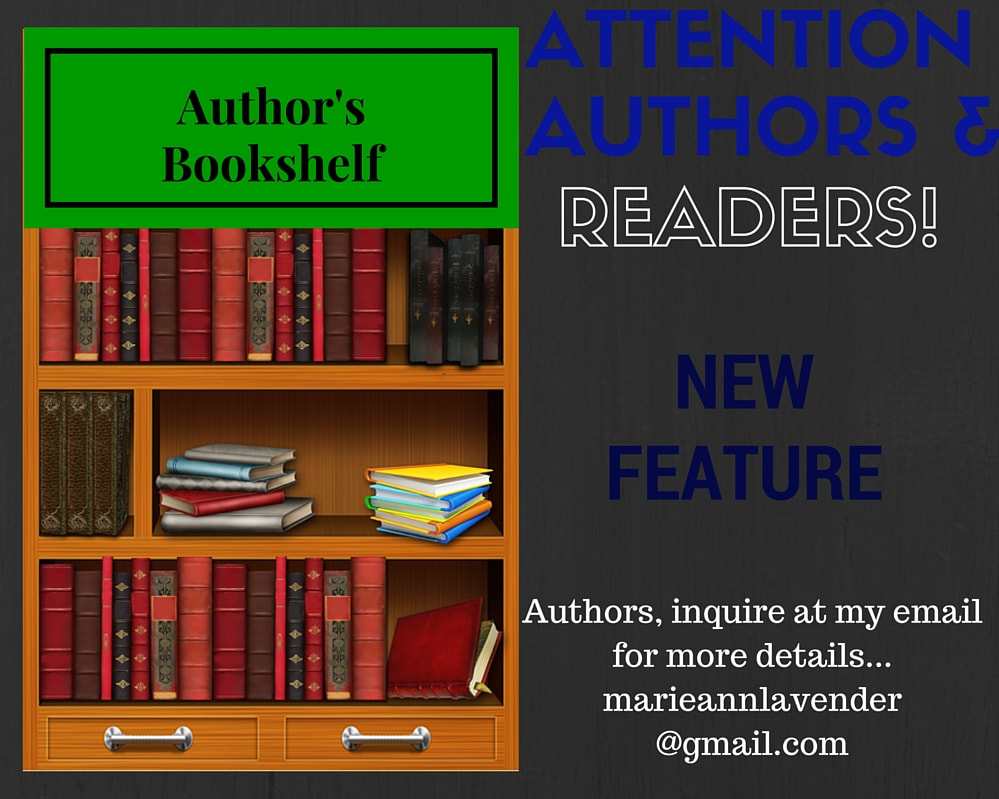|
5 Things Every Author Should Know About Working with Editors: a guest post by Rose Atkinson-Carter Congratulations, you’ve just finished your first draft! Or second… Third… Tenth? Writing a book is an exhilarating experience. Taking an idea from conception through to publication is as rewarding as it is challenging. Understandably it’s a very personal experience. After all, you’ve spent countless hours bringing your book’s world to life. Which is why you should find an editor who will not only do justice to your story but will also help you improve as an author, too. They may wield a red pen to kill your darlings, but it’s only to make your diamond truly shine. So, in this post, I’ll be sharing five tips to find the right editor for your project, and to establish a successful collaboration. 1. Find an editor with experience in your genre. This cannot be stated enough. Unless you’ve decided to write in a market you don’t know, to an audience you can’t picture with stories you wouldn’t normally tell, chances are you wouldn’t want an editor doing the same thing, too. Most authors pen a novel that bursts forth from them because of what they read—as well as what they wished they could read. So while you’ll have research to do in understanding the wider market, picking an editor who understands market expectations and knows what your readers love will be better suited for your partnership. 2. Define the type of editing you need. Not all editors are created equal. And not all editors service the same needs each author may need. Understanding the different types of editing may be a good place to begin when researching which stage your manuscript is at and which editing service you require. Depending on skill and experience, your book could require multiple stages of editing. One editor may be able to perform each stage for you, but specialists exist in each niche for a reason. What are they and where should you begin?
3. Book your editor in advance. The best work truly shines with correct editing and redrafting. Therefore, it’s not a process you want to rush. Many editors can edit your manuscript quickly for a fee. But the trade off can be quality. The editing stages of a novel can be daunting for the author, but just as much pressure exists for the editor, too. They want to give you the best work they can, and they want to help make your book the best it can be. So allowing enough time for each stage to happen should be paramount in your decision process. Taking in comments, redrafting new ideas, re-editing the new changes — each stage requires focus and thinking. And time. Regardless of if you’re getting your book ready for self-publishing or submitting to an agent, giving yourself enough time will help keep your fears in check. 4. Ask for a sample edit. If all the boxes have been checked and you know what service you need, you’ve found an editor in your genre you like, then the next stage is asking for a sample edit. Many editors offer this service for free. They may ask for the first page or first thousand words, either way they’ll give you an idea of how they see your idea and how to help. If your book sings in the way you hear it, chances are they will too. Which means they’ll help it sing louder with their editing. At this stage, costs can be discussed. You’ll receive a quote on the entire manuscript. But many editors will also have an approximate cost depending on word count. 5. Trust their expertise. At the end of the day, a good editor will explain their decisions and suggestions, and ultimately help you grow. They want it to read as professionally as you do, so this means some great writing will be lost in the process. It’s not personal. While this sounds scary, a book is a path of decisions—deciding which routes to go down and which to not. Would you trade cutting your favorite line to expand upon a paragraph which deserves more attention? I know I would. Editors are objective eyes that want you to write to the best of your abilities. A certain level of trust is required in this partnership—they understand it’s your book baby. But while they may offer suggestions, their word is not law. The best editors are teachers at heart. If your book isn’t up to snuff, they’ll give you directions on how to fix it. If your story is vague in some regards, they’ll help mold your idea and foster your talent to reach it. Think of an editor like a Sat Nav. Both of you know the destination, and the right editor wants to help you get there in not only the quickest time, but to enjoy the journey as well! Guest Blogger Bio  Rose Atkinson-Carter is a writer with Reedsy, a marketplace and blog that helps authors with everything from how to make an audiobook, find the best writing software, to hiring a ghostwriter and everything in between. Check out our latest Writing in the Modern Age post here.
1 Comment
DIY Your Book Cover (Or Not) by Marie Lavender
If you’ve ever self-published or considered it at least, it probably crossed your mind that a good book cover would probably help to “sell” the book. It’s true that presentation is everything; how the sales page appears with the book description and the cover are extremely important. Often, if the book cover isn’t up to par, some readers won’t take an author seriously. The cover is half the battle in marketing. The rest, well the rest is how you reach your audience. But, that’s a topic of discussion for another day.
There are so many options out there these days. It seems that everyone is trying to sell you something, book covers included. I’m not saying there aren’t talented cover artists. I am amazed at the quality of work in the industry. There are just as many nonprofessional ones as well, who try to capitalize on the idea of creating a book cover. I won’t name any names, but I’m sure you’ve come across them before. They charge a lot of money, but the product just isn’t to your taste. And then there are the ones who don’t charge much at all, and you have to wonder what kind of quality you’re getting for so little. Are the covers they are touting actually theirs or are they using someone else’s work to sell their services? That’s why I won’t go to sites like https://www.fiverr.com/ to get a book cover. I'm not saying the vendors aren't legitimate, just that I won't take the chance if that is the case.
Getting a professional book cover can be expensive. Cover artists can charge anywhere from $30-79 for a pre-made cover or charge you hundreds of dollars for something custom made. Granted, if you go the custom route, I have no doubt that you’ll get what you request. The problem is that I have read the disclaimers on some of these sites. A few artists will expect you to pay the basic design fee, but then you have to go out and purchase your own stock images. In the end, your cost has gone up considerably. I’ve spent a lot of time ruminating about using a professional cover artist for certain books. I got lucky with my publisher because they front that cost. But, when you self-publish, the stakes are a bit higher. Let me give you some options that I found. They look good, right?
And then there are the options on the higher end of the scale.
Do the prices get worse? Oh, yes. Big name publishers will pay their professional cover artists anywhere from $500-1200 per project.
“Uh…yikes, Marie. That’s really out of my budget.”
No kidding. But, let's say one of the options could work for you. A lot of questions go into a purchasing decision.
1. Is this the right service for me?
2. By the time I am done using this cover artist, will I recognize anything from my original vision for the cover?
3. Assuming a pre-made cover is chosen, does the cover correctly represent my characters and story?
It’s all good food for thought, and a decision like this isn’t to be taken lightly. With so many cover art services out there, it can seem incredibly daunting. If you decide to go this route, exercise caution but use your instincts. If a pre-made cover just calls to you, shouldn’t you at least consider it? Maybe the muse is trying to tell you something. And if it’s out of your budget, go for something similar.
But seriously evaluate these different cover art services. Read the fine print. Do they have certain disclaimers you didn’t notice before? Are there hidden costs? Is the final decision yours? Some of the artists will go through three rounds with you when doing a custom design. I've worked with them before. They offer some possible covers or images for your approval and you pick the one or ones you like. Then they try to honor your wishes by incorporating other elements. They come back with a design, and you can approve it or say what needs to be adjusted. That is, hopefully, how most of them work, but you might want to stick with the ones that clearly outline their process just to be sure.
There is another option, however, that you may not have considered. You can design your own cover.
“What? I could never do that, Marie. I’m not an artist.”
Well, neither am I. But, after a few times around the block, I’ve managed to do well enough on my own because I’m working within my budget for now. If you’ve been following me for awhile, then you know I’m all about doing these different parts of publishing and marketing on my own. For example, I even design my own book trailers.
I started attempting this DIY madness with book covers when I began self-publishing under other pen names in 2010. At that point, I used the distributor’s cover art wizard and manipulated certain elements within the image I’d purchased for the cover. I went back and revised the covers in 2012. Here is an early attempt of one book.
And here is the updated cover. Obviously, Amazon hasn’t gotten the memo that the cover art for the paperback has changed. LOL. But, it does show the new cover on Kindle.
You can see a full list of my books here. If you browse from the bottom of the list to the top, you can see the chronological order of my book releases, and what covers I used.
Five years later, I’m not perfect, but I think I have it down to a few great tools to use in order to come up with something to present to readers. So, I will offer a little advice.
If you’re going to try to design your own book cover, really think about what you want your cover to look like. Can you picture it in your mind or do you just want to look for inspiration in order to come up with something specific?
1. Theme.Think about the theme of your book. What is it about? What is the genre? If it’s romance, do you want to exhibit ‘romance’ or a specific element within the plot? If it’s mystery, what do you want to show on the cover? A dead body, a gun, a criminal, a detective? Any of those, or a combination of different things? I start by defining what this theme for the book is. Every story has a theme, or a specific idea you want to convey within the text.
2. Study.“What, Marie?” That’s right. You need to study book covers within your genre, and decide if you want to conform to the standards or try something a little different. Obviously, if it’s any subgenre of romance, you’ll want to include some element of romance while honoring your vision for the story. If it’s erotica or erotic romance, you need to be careful about how much skin is shown because Amazon has rules about it. The rules are: “sexy, but not sexual”. Explore the covers in the genre. Even if Amazon is allowing it, that doesn’t you’ll be able to widely promote it because there are a lot of limits, on, say, groups or pages on Facebook and other social media sites. Some types of erotica have a bad rep. So, just be careful if that’s the genre for your book.
If you’re focusing on another genre, the same rule still applies. Just see what's available, and know what you’re allowed to do. Always think about what symbols mean, and what negative connotations could be derived from them. Certain pagan symbols are often mistakenly associated with devil worship, for example. In any case, keep an eye on what’s out there. But, don’t be afraid to get creative either.
3. Images. Maybe you know exactly what you want on your book cover. That’s great! Perhaps you only want to explore images for inspiration. Either way, it’s never too early to start looking for an image that might capture the theme or idea of your cover. Sometimes I just look for images for character muses or to inspire me in even writing a book. I also use stock images in my book trailers. But, let’s say you’re at the stage where you’re planning your cover. You’ll want to find a great site, a place that offers high quality images and is fairly affordable. There are so many stock image or photo websites. You’ll want to pay attention to the ones that give credit to the photographers or artists. Why? Because you’ll be paying for a special license to use them on the web or in print. Otherwise, you’re violating copyright laws and you do NOT want someone to sue you over this issue. And having said that, make sure that when you do decide on images and pay for them, give credit to the photographer on your copyright page for the book (i.e. image source – photographer, company or site you found it on).
As with cover artists, there are different ranges of fees for photos. I stick with the more affordable ones. Some sites want you to purchase a subscription, while others will allow you to do a custom price or a pay-as-you-go plan. I prefer to pay for each individual photo at a time. I can acquire them, and then add to projects. With certain sites, you can pay a specific amount for credits, then use the credits toward images. Those are good too, as long as they are within your budget. Here are some great sites that give you the ability to pay affordably for images. I know there are many more.
Here are a few expensive options, if that’s a route you’re willing to take. I found more in the past, but I usually avoid them. LOL.
“What about the opposite side of the spectrum, Marie? I’ve heard you can get free images.”
That is, of course, always an option. There are royalty-free no cost sites available as well. Here is the rub: can you really assure yourself of how legitimate they are? How do you know that someone didn’t steal an image and try to resell it? I leave the decision in your hands, but I can’t stress enough how you’ll still have to give credit to the photographer or contributor. I will list a few that are pretty safe.
For myself, it’s always better to purchase a license to use something rather than take it, shove it on a product and pretend I have the rights to it. Make sense?
You also have to decide what size of image you need. Anything which is the size of your book cover or just a bit larger is always good because you can resize down to whatever you need. And cover software handles most of this for you. For cover images, I usually pick anywhere from 1300 to 2400 pixels. For other types of projects (graphic teasers, banners and bookmarks, I can go much smaller. Eventually, I always find the perfect image and experience that “gotcha!” moment. It’s good to use your instincts in this case as well. If you feel so-so about an image or don’t like it all that much, don’t feel obligated to use it. Do you want to hate your book cover? No, you want to be satisfied with the finished product.
4. Layout. Let’s assume that you now have the image or images that you want to use. Now it’s time to get creative. Or…is it? Remember when I asked you if you knew what you wanted the cover to look like in the first place? Now is the time to really think about your images and how they’ll fit into that vision. And if you still don’t have a clue what the final cover will look like, that’s okay too. Maybe you’re a visual person and you need to see it on the page first. That’s when a few fun tools come in handy.
5. Designing the book cover. Most professional cover artists use special software, something that most of us can’t afford. Here are some links if you’re willing to go that route.
If you’re not willing to do that, some people use Photoshop.
There are also some free options. I know a few sites that let you edit images or transpose them onto backgrounds. Here are a couple I have used.
These tools are awesome because you can do so much with them! I often use them to cut out shapes or trim, even frame something. You can also change the lighting on a picture or include textures. Anyway, nothing is final and you can always save different draft files for each version. You can then start from scratch with your original image, knowing it’s still as perfect as it was. For a couple of those you can even change eye color so it truly looks legitimate (that one made my day!) Again, take your time with these tools. It’s so easy to get frustrated. Just breathe and learn how everything works. It’s okay to even use Microsoft Paint, but you will want to use it sparingly because it may not always look professional. (Update: PicMonkey is now asking for a subscription to save your work, but they do have great themes and photo effects.)
Now, how do you actually create a cover? Paint lets you resize items after the completed product, but if you want something truly authentic, there is a very cool tool you can use. Canva is my savior, and I have loved it since I found it several months ago. https://www.canva.com/
With Canva, you can select a type of product or project to work with (the dimensions are already set for you or you can do a custom size). For this one, I usually choose ‘Kindle Cover’ under the ‘Create a design’ option. Yes, it’s time to be impressed. This will be the size you need to upload to Amazon KDP or any other bookseller.
If you’ve chosen ‘Kindle Cover’, you’ll see the page load into a white space where your book cover will go. Remember that ‘layout’ I was talking about before? Do you have an idea where you want your title to go? Do you have a series name or subtitle to add? And, of course, you’ll want to include your name as the author. There are ‘layout’ buttons on the left side of the page where you can select how each line of text lays on the cover. Be very careful about which elements you choose to use in Canva. Most are free, but some have paid options (like $1.00 or so). For the most part, I choose the free ones. In the ‘layout’ section, you’ll see sample book covers showing how the text looks on a cover. Be careful of the ones that look entirely centered with several lines of text in a column. Unless you’re willing to go with that option, you may not be able to change how the text lays because those elements are saved as templates.
Choose a layout that works for you and your vision for the book cover. It will automatically load onto the cover. Now you should change the font colors for the titles and subtitles, even the author name. Probably something bright like blue. Why? Because you’ll want to be able to see them when you load your images in. It might take a while to navigate around the page to select the different text elements. If you’ve ever designed your own greeting card using card software, it’s the same idea.
After that is done, select the full book cover using your mouse. You’ll see the dotted line outlining the size of the book cover. Then delete it. If it works correctly, you should still be able to see your text. If you mess up the preloaded text, you can add your own using the ‘text’ option on the left side of the page. Some are paid elements, while others are free. Be careful and use the free options if you don’t want to pay.
Now go to each section of text and when you click on it, you should see some options like color, size of font, type of font and a little arrow. Click on the arrow, and then go down the list until you find an option that says ‘move forward’. That will ensure that your font stays above everything.
Now, you need to decide if you want a basic color background or if you want to use your purchased stock images as the background for your cover. To put a color background in the page on Canva, just go to ‘background’ on the left side and select a color. To use custom colors, use the plus (+) symbol. There are also background templates, but some of them require you to pay, as aforementioned. Once you have your background color, you should see an option that says ‘uploads’ on the left side of the website page. There is a green button which says ‘upload your own images’. Click that to find your images. As the file uploads, you’ll see a small thumbnail of your image down below. Click there and drag the photo to your page. On the cover space, you’ll be able to resize the image as large or as small as you want. This is where it gets tricky. As you manipulate things on the page, you’ll probably have to use the ‘move forward’ option on your text once more to ensure that you can move it over your new image.
If you need to manipulate how an image looks, such as wanting a shape like a circle, you’ll have to use those tools that I mentioned above and then upload that image in. Using PicMonkey, you can go to ‘edit an image’, upload the file then choose the frame symbol on the left hand side. Pick ‘shape cutouts’, then it will give you shapes to choose from. You can alter the size of the circle or whatever shape you choose using the bar on the left hand side. If you want an angle for the image, you can alter that as well. Once you’re done, save and then upload the image to Canva. Make sure you keep it as a PNG image or the outside of the circle won’t remain transparent.You can bring the image into your project on Canva by uploading the file when your ready, and then dragging it to the cover page.
Next, go back to Canva in your browser and move your text around to where you want it on the cover. Make it larger if necessary, or even change the font type or color.
Now you need to think about layout. Where does the book title sit as opposed to your series title or your author name? Do you want everything centered? How does the text relate to the image you want to convey? Is it crowding your picture? Adjust as necessary.
Again, be prepared to spend a little time learning how to use this tool. If you have to, do a temporary project and play with the different options.
Once you have your cover designed to perfection, save it using the download' button in the upper right corner. It will save using Canva’s own file name so you’ll have to rename it when you find it in your ‘downloads’ folder on your PC or wherever your downloaded files save.
Another cool thing that Canva does is they save your projects so that you can go back in and edit them later. You just need to register for a free account. You’ll also see options to make your designs public, but don’t press that unless you’re willing to give up your rights to your cover.
(Note: You can also use Canva for other photo projects like your Facebook author page or Twitter page.)
And there you have your cover! Before you do anything, check the final product to be sure you didn’t miss anything. You can use Windows Photo Viewer for that. Now is the time that you may notice white space that you didn’t see before, or issues with the layout (title isn’t centered and such). Print it out if you need to. Make sure you are absolutely satisfied with the final product. Send it to a friend or someone you trust for a second opinion. It is okay to have five or six versions of a cover before you’re happy with it.
Another technique I use is doing mockup covers. I take an image I found online so that I can decide on the layout. That helps me figure out what I want for a cover before I make any purchases. Here are a couple of recent attempts:
And here are some recent projects that I did using Canva, only with purchased stock images.
UPDATE 12/10/16: I launched my own graphic design business back in June and here are few of the book covers we have offered.
PREMADES
CUSTOM COVERS
UPDATE 2/28/16: The Ambrosia website is now closed, but I will take custom project or orders for past premades. The full product list is here on my main author website. This is another helpful article on cover design: http://www.thebookdesigner.com/2010/06/top-8-cover-design-tips-for-self-publishers/
By now, I hope you have a book cover that you love and can’t do without. It is my wish that I’ve helped you navigate the sea of decision in choosing whether to go with a cover designer or doing it on your own. Or, at least given you the steps to try it for yourself.
If you do decide to have someone else design it for you, that’s great too! Personally, I think Sherry Soule at SwoonWorthy Book Covers is fantastic! The point is that you find a cover you are perfectly content with.
Have a great rest of your week, and, as always, happy reading! :)
Back in March, you may have seen my post about social networking and how useful a tool it can be. I still stand by that statement with the exception of a few things.Facebook is a good social networking tool. Remember how I said to connect with as many people as possible to expand your presence? You should. And joining discussion groups on Facebook is a good idea too. If you are published, your publisher may have its own authors group. Definitely join. It will save you a lot of unanswered questions. Facebook is a really good tool.However, Facebook has this funny way of preventing you from adding friends like crazy. I have been blocked before. This is basically like putting a hold on your account for a certain length of time. You can do everything except add new friends and send direct messages to people you aren’t connected with. The only way you can get new friends is if people add you and then you confirm. I know it's not great while you're waiting for the wonderful people at Facebook to take the hold off of your account, but it's something. I think part of it is Facebook’s fault. The other reason you get blocked is because the people you have tried to add have nothing better to do than to report to Facebook that you are a complete stranger or are spamming them. It is simple. They don’t have to confirm you as a friend. They can simply hit “ignore”. Instead, they chose to report you. The only good reason I see for blocking someone is if they are sending you creepy or threatening messages. That is just my take on being blocked. Unfortunately, Facebook has their own rules. So, that is one of the disadvantages of adding friends like crazy on Facebook.LinkedIn is still a tool I would recommend. Having said that, there is one hiccup you’re bound to come across at some point. LinkedIn lets you join 50 different discussion groups. This is nice if you have joined good ones. It is not so nice if you have not. I mentioned the notifications you’d receive before. Just be sure to change the notification settings on each of your groups so you’re not bombarded with messages in your inbox.The one thing I want to cover with LinkedIn today is knowing what those groups are about. Read the rules of each group. The moderators can get really picky with what they allow. I encourage you to join discussions. Make sure your website and any other information is on your profile so others can see it and link to it. Posting discussions can get hairy though. You need to decide if what you post goes with that specific group. One of my discussions was removed recently and I was flagged to be moderated in the future. All I posted was the fact that I was interviewed by a blogger. It’s not like I was doing multi-level marketing and trying to get people to look at and buy a specific product. I was just excited about the interview. So sue me. LOL. For future reference, just keep an eye on what you’re posting and what the group is all about.Twitter is also a neat tool to use. You can tweet about pretty much anything from your book to interviews to where you went to eat last night to how you took your dog for a walk. I’m not kidding about the last two. People actually do that. Nowadays, it’s becoming the standard to talk about things besides what you really want to post. That is why you see the celebrities you follow tell everyone they just ate a bag of Doritos or painted their toe nails. Really? That’s nice. I know. Not very exciting. And not very hopeful for the burgeoning writer.So, there are a few things you can do to ramp up your presence on Twitter. Sure, you can post news about your writing. I recommend it. Also, try to gain a following by following other authors or your own interests (i.e. companies or brands you like, people you admire). Chances are they’ll follow you back. And on the left side of the page, Twitter gives you recommendations, kind of like the age old, "if you like this, you'll like this" notion. And always try to follow those who have followed you on Twitter. If someone direct messages you, asking a random question like, “What is your favorite food?” or maybe they want to talk about how they just finished a needlepoint project, go ahead and reply back. This puts out the idea that your efforts are not self-serving and you actually do want to talk to people, which is most likely the case. The downside of Twitter is this: some of the people you follow are not exactly professional, and you may get some pretty nasty comments or propositions. The best way to handle this is to go through your list of followers and unfollow those rude people. They may still follow you, but by unfollowing them, you have just saved yourself a big headache and a ton of embarrassment.In my previous article, I did not mention any other tools that could help you network and give you more of a presence. But, I will now. Some of these include blogging and email lists. Blogging is a good tool. Start your own blog. Find a niche market, something to write about. You want to write about writing? Go ahead. You want to tell people how much you love baking pies? You can do that. In most cases, if you say you’re a writer somewhere on your profile and have a link to your website, curiosity alone will cause people to go there. Will they buy your book? I don’t know. But, it’s worth a try. The important thing is you have something to offer people, something that brings them back to the blog again and again. You’ll get subscribers. That’s a good thing. You’re building a web presence. I have two blogs, one that showcases my books and one that is all about writing. Obviously, you’re here so you know which one is which. LOL. Then, you want to look up ways to advertise your blog. There are many sites where you can list your blog and thereby draw attention to it.Now, I’m going to say something about email lists. Sure, you can take a bunch of your connections and email them like wild about your books, etc. But, I don’t recommend it. You’re mainly going to piss people off. They’ll end up blocking you in some form or other. And you’ll get some replies back, mostly ones like, “Stop emailing me” or “Take me off your mailing list”. The same could happen if you buy email lists. But, if you go that route, mostly what you’ll get is a bunch of non-deliverable emails sent back because those emails were out of date. Probably the best thing to do is to make connections or even friends on LinkedIn, Twitter or in real life and simply ask them if it’s okay to put them on a mailing list for updates or news on your books/writing.So, that’s my spiel for the day, folks. Yes, there are a few disadvantages to social networking. I’m sure there are more than I even listed. But, without these tools, we would have no presence as writers. Gone are the days when all books ended up on shelves in libraries or bookstores. This is the digital age. E-books are the thing. If someone can read a book on their Kindle or Nook, then we have to use the tools provided to us in the digital age to try to reach those readers. Though I love traditional books as much as anyone else, even I have to evolve with the times.Thanks for reading! Keep an eye out for further posts. I am still hosting author interviews, guest blog articles, and I am beginning to take guest book reviews on my blog. Enjoy, or read back through the archives of Writing in the Modern Age. Have a great day!
Check out our latest Writing in the Modern Age blog article here.
So, you want to be a writer, eh? I’d suggest you take up golf instead. Still determined?
I’m not going to talk about why you want to write. That’s a story in itself. You have read widely and perhaps dabbled at writing some short pieces, and after seeing what’s out there, you’re telling yourself it can’t be that hard. You can do a much better job and you’ve made up your mind to prove to everybody you can do it. You also decided that you can take the pain, the loneliness, frustration and exasperation that goes with writing. Have you? If you haven’t, do think about it. Writing a 300 page book means many hours with a pen, notebook and computer. Time where you don’t want to be interrupted by anything or anybody. Still want to inflict this on yourself?
When I started, I had grand dreams about getting published and my books in every store in the world. I’d be famous! Perhaps you might make it, but before you jump into the writing tar pit, knock any expectations you may have about fame and money out of your mind. If you want to write for money, become a journalist or a freelancer. Better still, get a paying job. That’s my first bit of advice. The second: forget about becoming famous. If you are honest with yourself, you will understand that you are driven to write, and you want to share what you have written with somebody. Everything else is secondary. If you don’t have that fire burning inside you, goading you to write, never leaving you alone, than you’re kidding yourself. Remember what I said about golf?
Okay, let’s get serious. Like any profession, writing is a craft and there are tools you must master to be any good at it. What did Einstein say? Ten percent inspiration and ninety percent perspiration? He got that right. Having a story idea is nothing. Getting it down on paper in a form readers will not want to put down is everything. As with anything new, practice makes perfect. If you haven’t already, write some short stories. Why? The effort will tell you how good you are at manipulating words, creating sentences, scene breaks and chapters. It will show you if you have problems with plotting, whether you are a character or action writer; whether you like prose, dialogue or are in love with flowery adjectives. By the way, drown those adjectives - most of them anyway, or take up poetry. You need to find your voice. You need to discover your writing style with which you are most relaxed and one that doesn’t impede the flow of words. Stilted, awkward narrative and dialogue is death, regardless of how good the story itself might be. Don’t try to imitate an author you like. You must be true to yourself.
Some basic things that get overlooked, but are important:
- Format your manuscript correctly. Use 1 inch margins all around and have a proper header: Author Name/Book Title at left, and page numbering at right. Amazing how many people get this wrong.
- Use double spacing with your sentences, and don’t right justify the text. That part comes later when the book gets published.
- Always use the word processor’s automatic paragraph indenting. Have a hard page break, never one you create using the Enter key to space down the page.
There are other small things, but the idea is to get the fundamentals right before you put down that first word. Believe me, it will help in the long run. Why do all that? Firstly, submission editors have rules on manuscript formatting, but more importantly, you are developing yourself into a professional, not some amateur who hopes a brilliant story will carry you over all the bad parts. Long ago, editors helped iron out poorly written manuscripts, but those days are long gone. Today, your manuscript must be perfect, ready for typesetting and printing.
Become your worst enemy! You need to develop editorial skills and be prepared to cut that favorite word, phrase, sentence or paragraph. Never, never become so attached to your writing that you cannot prune. Like a shrub that needs cutting in order to make the whole live, you must be prepared to trim your writing. I know. It’s like hacking off an arm, but you must become inured to the pain, your eyes set on the end product. It takes time and practice, but it’s worth the effort. If you don’t do it, your editor certainly will. He will do it anyway just to demonstrate his superiority over us lesser mortals. Grin and bear it, and have a bourbon.
Develop a disciplined approach to writing. You would never build a house without proper architectural drawings. In the same way, never jump into writing that book without having thoroughly researched your subject and written a detailed outline and worked every plot angle. Careful not to get carried away with the outline or you’ll end up writing what should really be ‘real’ writing. An outline is a skeleton on which you write the book around. And like any skeleton, every bone must be in place or things will start to fall off when you begin to write. That’s called writer’s block, and can drive you to thoughts of jumping off tall buildings. It can also result in a book that will be all disjointed and pieces won’t fit. You can write a short story on the fly, and I’ve done it, but not a full-length novel. I have seen results of such amateurish writing and I still shudder when I think of them.
Develop your characters. There is nothing worse than coming across a character that has blue eyes in one chapter and brown in another. There is more to it than that, of course, but you get the idea. Every major character in your book should be fully developed, like a police mug sheet. And like that mug sheet, it should contain everything: height, color of hair, distinguishing features, mannerisms, likes and dislikes...you get the idea. This not only beds down the character in your own mind, but enforces a consistency of behavior by that character. If you have given your character a quirky mannerism, you can use it with confidence throughout the book. It will also make your reader comfortable, knowing you will not spring a surprise on him. If your character is a badass, keep him that way. Don’t introduce a brand new mannerism way down the book simply to make a point.
There are lots more things I could talk about here that every author needs in his toolbox, but I have to do some writing on my own novel. You will run into mental potholes, wander why you’re bothering, thinking that drinking your way out will help, but there is one thing you must always keep in mind. Writing can be tremendously satisfying. There is nothing like the buzz you get when the words flow and everything clicks together. The pure joy of creation can be giddying - and addictive. Once hooked, I’m afraid there is no cure, and no cold turkey withdrawal will help.
Still want to be a writer? On your head be it.
Thanks so much for visiting us today, Stefan!
Guest Blogger BioStefan Vucak is an award-winning author of the sci-fi Shadow Gods series of books. His contemporary political thriller Cry of Eagles has won the coveted 2011 Readers Favorite silver medal award.Website: www.stefanvucak.com
Facebook: www.facebook.com/StefanVucak
Twitter: @stefanvucak
Check out our latest Writing in the Modern Age blog article here.Okay, so we’ve all heard that to make it in the new publishing world, we have to promote, promote, promote! Sigh. Unfortunately, it’s true. It is important to maintain author accounts on significant social networking sites like LinkedIn, Facebook and Twitter. Did I miss any? Probably. I’ve heard Pinterest is up and coming, but that is not what I’m going to talk about here.
Check out our latest Writing in the Modern Age blog article here. |
Blog Archives
April 2024
Visit our old posts on Blogger instead.
A glance at Marie's booksComing SoonBlog Awards
ContributeCool new feature!
Attention
The fact is…our policy has changed considerably, at least for a while. Check out our 'Blog Policy' for more information about the types of features offered, how you can purchase a guest spot, my policy on review requests, and rules for guest writers. Starting from 2021, I was charging for some types of posts. Of course, there is never a fee for a guest article, as long as you adhere to the blog's theme. I also will not charge for big multi-author events which I host (these are giveaways or participation questions, and it's obvious what materials you're providing). If you'd like to submit a guest book review (no, I don't write book reviews, please don't ask me), I will always accept those and not charge you a fee at all. Starting in 2022, I WILL NO LONGER BE posting new release features, cover reveals, Author's Bookshelf features, author interviews, character interviews, and poetry spotlights. I am far too overwhelmed with other work to do constant blog posts. I'll still be writing my own articles sometimes and hosting multi-author special features. For companies that can afford a sponsored post, I'm willing to discuss a reasonable quote for a specialized article which fits within the blog's theme (No blatant promotions). Email me atmarieannlavender@gmail.comif you wish to participate in a unique post. Feel free to approach me with your creative ideas about a blog post. Slots at Writing in the Modern Age are always first come, first served. Contact us and reserve a spot! Refer to the 'guest schedule' at the top of the screen for further clarification about availability. Thanks for understanding.Disclaimer
Thoughts and opinions by guest authors do not necessarily represent any thoughts and opinions by this website's administrator, nor are they directly endorsed. All writings on the blog are subject to review and editing. Please visit our blog policy to understand the site's theme a little better.Use our hashtag #WritModAge when you mention us!Should you edit your own work? Definitely! - The Ultimate Guide to Editing a BookAre you a technical writer? Look no further for some tools of the trade!Love physical books like me? Check out this cool DIY link!Sign up for Marie's author newsletter! Get on her mailing list @Blog Categories
All
|


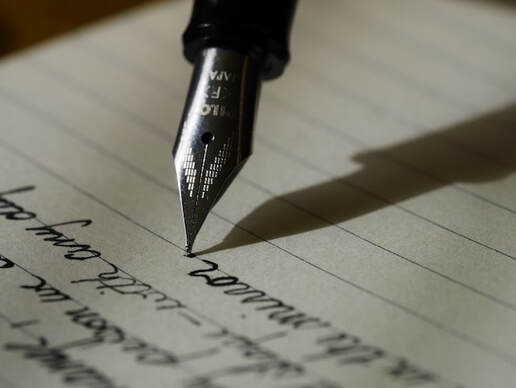
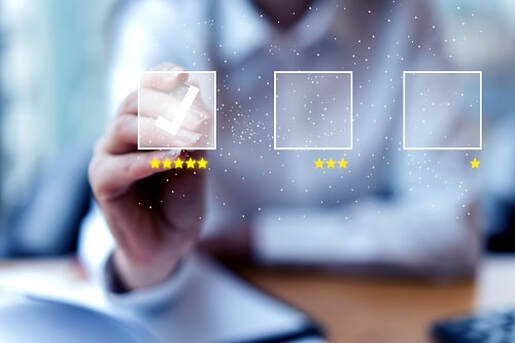
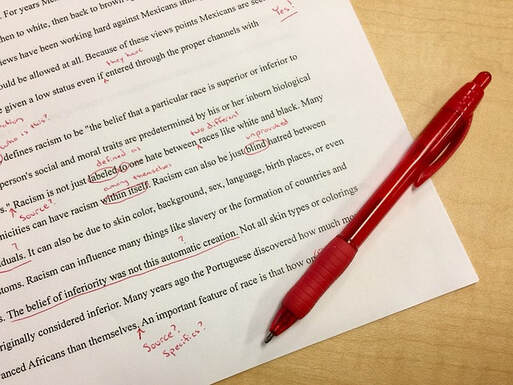




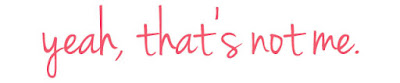










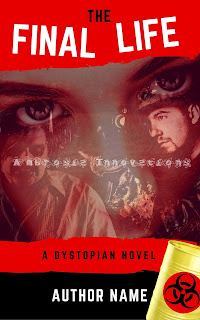










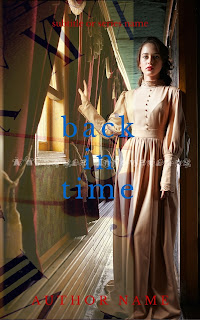






























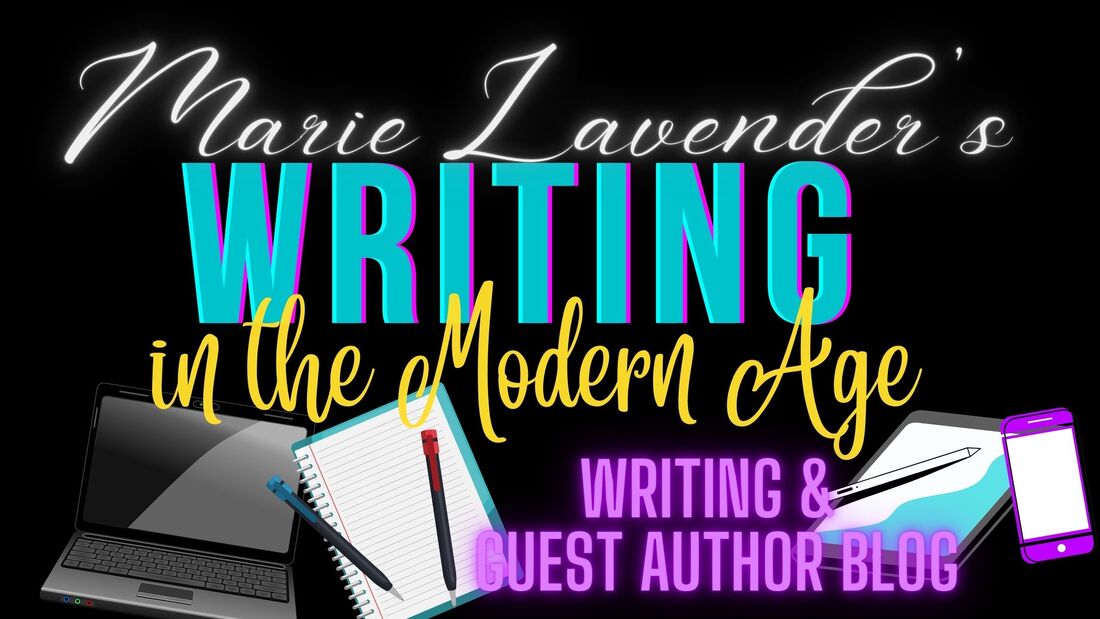

 RSS Feed
RSS Feed